What do Beginners Need to Know About No-Code Tech Stack?
Coding requires a lot of knowledge and patience. Writing a single script or code can be troublesome and exhausting if you don’t have the right tools and skills. Say you want to make a web-based app for your small business but don’t know any programming language, let alone how to code different ends – how will you survive in a world that heavily relies on codes?
Many small or large businesses have been using no-code platforms to develop their applications and automate workflow. Rightfully gaining popularity, no-code tech stacks are taking over. If you run a business or are in management and want real-time updates on app, look into hassle-free no-code tech stacks.
What is a no-code tech stack?
With more autonomy, the no-code tech stack offers coders/developers the freedom to build applications, dashboards, websites, and databases without having to do technical work. This is done using interfaces that use drag-and-drop templates and features. With no-code’s assistance, you can select all the relevant pages, and within seconds you can see what your resulting website or app would look like.
You can also make customized websites and dashboards by understanding no-code use cases. Technical skills are not a prerequisite when it comes to designing your desired interface; all you need is a good platform and creativity.
Tech stacks use technology to execute tasks to manage an enterprise’s application or work. They automate workflows and give several solutions and features to the application under construction. Despite their birth from no-code tools, which seems unconventional, these tech stacks equip a business with all capabilities and solutions they would need.
How is a no-code tech stack built?
A no-code tech stack comprises four essential components: frontend, backend, database, and (software as a service) SaaS tools.
Frontend Layer
The frontend layer or “presentation layer” is the pretty display the end user sees. This webpage you are looking at right now is a frontend layer too. Because of the frontend layer, the user can use the functions and services available on the screen. Depending on what you are building, the frontend layer varies. For websites, Webflow and WordPress are popular open-source platforms. Likewise, for mobile apps, Adalo and Glide have been used extensively.
Backend Layer
Backend powers the frontend interface. What appears on the front end and what functions are available to the user are under the backend layer’s control. It links the database with the front end. Fetching data from the database, searching, filtering, sorting, and returning correct data whenever the user requests is the backend layer’s duty. For this reason, the backend is called an information control system or CMS for websites and applications.
Database Layer
This layer is the storehouse of all the data. Any data, from user information to platform configuration files or business records, are kept safe in the database layer. Google Sheets and Airtable Cloud Table are cloud-based platforms commonly used to store data in user-friendly settings. These provide customizable robust databases or simple APIs that are easy to use. Both of these options are no-code app-building components.
Software as a Service (SaaS) tools
SaaS-based services have been growing. Right now, connecting several SaaS applications easily according to your business’s plan or requirements is possible too. All you need to do is select which on-demand service you want – if you want good governance, for example, you could take a look at the offering from Capsifi – and attach it to your application’s functionality.
Zapier and Integromart provide integration services by gluing several apps. Both automate repetitive tasks instead of relying on a software developer to combine the software environments. This makes zips the no-code tech stack into a functional website, web application, or mobile app.
Why use a no-code tech stack?
Your business can use no-code stacks to build apps for several tasks such as maintaining directories, interacting with your customers, controlling orders, assigning and keeping a tab of employee tasks, or keeping data that you can use to make business decisions.
The possibilities are endless. But why resort to a no-code tech stack instead of a good old developer-made tech stack? No-code technology has several benefits, which is why it has been blooming. Let’s look at them:
Saves Money and Optimizes Resources
If you select a conventional route to software development, you may have to hire frontend and backend developers, cloud experts, business analysts, and security consultants. The resources and money that would go into hiring a team, salaries, and investing in underlying infrastructures could add stress to your budget if you are a small business.
In comparison, the no-code option would require just one developer to finalize the almost-complete webpage or app, reducing developmental costs significantly. The money you save from app development can be redirected to other investments.
Speeds Up Launching Process
Since the no-code tech stack primarily requires the integration of many SaaS tools, no time will be consumed in writing long codes. You just have to drag and drop the features of your liking, and you’re done. If you are running a new business, having a website or an app to increase customer engagement should be on the top of your to-do list. Saving time and cost using no-code would be a wise choice.
Allows Making Changes Easily
Conventional program maintenance requires making adjustments in the codes written by the developers to either add more features or remove any errors. It isn’t easy to make changes in the code because it requires technical knowledge and an in-depth understanding of the existing codes. It’s also not feasible to rewrite the whole code for one additional feature. In situations like this, updating your business’s applications would be equivalent to sending money down the drain.
In contrast, when using no-code, you just need to implement the new logic, analyze the output, be satisfied with the changes and launch your updated application. Since the new version is ready and functioning in a few hours, you can cater to user needs more efficiently.
Empowers and Grows Businesses
You empower your small business by cutting down expenditures and saving time in launching apps. No-code allows your small business to work independently. You can also experiment with your choices because of the control over your app or website.
Displaying your creativity might attract more customers! Harvard Business Review has highlighted that no-code platforms have developed from facilitating tools to empowering business owners and employees to hyper-automate and increase organizational capacity.
Moreover, no-code technology allows you to emphasize customer experience more. Unlike conventional development, which often distracts goals to functionality and making a working application, you can keep your goals focused on customer satisfaction and ease with your application.
Final Thoughts
The no-code tech stack is here to stay. No matter what you do, the no-code development platforms are an excellent option for you. Businesses thrive when owners make smart decisions, and calling a no-code tech stack a smart choice would be an understatement.
Their value proposition is undeniable. With little investment and knowledge, you can make a great customized application that would please your customers. This out-of-the-box option can help get the growth of your business off the charts.
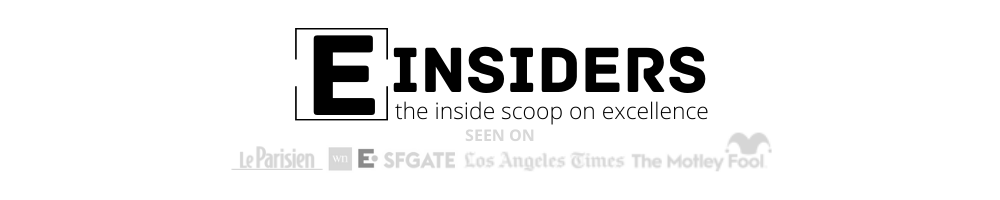





0